Let’s not waste time by giving an intro. If you don’t know what it is and are looking for something from scratch, do a Google search on “What are Google Ads?” and come back.
This is the part -1 of the series.
Attention!!
Proceed with caution when someone (it can be a YouTube video or Instagram Ad) guarantees specific results with Google Ads. If they’re promising to double your traffic, be sceptical. If they’re promising this overnight, it’s time to block that person.
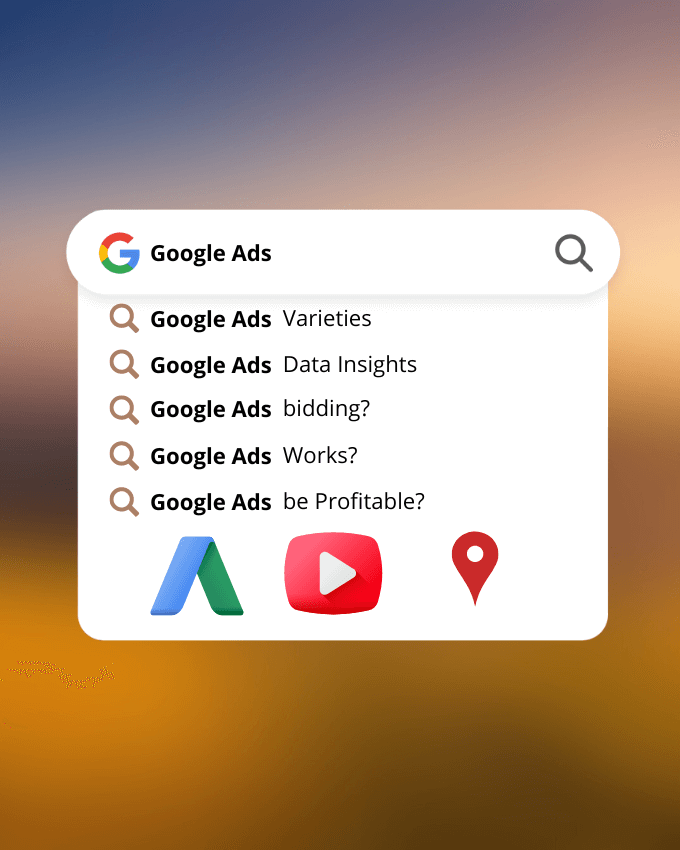
Understanding Google Ads Varieties
Google offers different types of Ads, each designed for various marketing goals. Understanding these can help you make informed decisions about your advertising strategy.
- Search ads: These ads appear at the top of Google search results pages when someone searches for a keyword that is relevant to your business. Search ads are a great way to reach people who are actively looking for what you have to offer.
- Display ads: These ads appear on websites that are part of the Google Display Network. Display ads can be images, videos, or text ads. They can be used to reach a wider audience than search ads, but they may not be as targeted.
- Video ads: These ads appear on YouTube and other video-sharing websites. Video ads can be a great way to reach people who are interested in watching videos about your products or services.
- Shopping ads: These ads appear when someone searches for a product that you sell. Shopping ads show the price of your product, as well as your product image and rating. They are a great way to reach people who are ready to buy.
The Influence of Google Ads: Data Insights
Despite the belief that paid results are not clicked on, data suggests otherwise. In fact, 67% of searches with high commercial intent lead users to click on a paid ad. When users are in the research phase, they tend to choose organic search results. However, when they’re ready to make a purchase, they opt for ads.
A study by HubSpot found that paid search ads can generate a return on investment (ROI) of up to 200%. This means that for every $1 you spend on paid search ads, you can expect to generate $2 in revenue.
The Trio Behind Google Ads
Google Ads operates with three key players:
- Googler (users): This is the person who is searching for something on Google. When they type in a keyword, Google will show them a list of results, including both organic results and paid ads.
- Advertiser (businesses): This is the business that is paying for their ad to appear in the search results. They can choose to bid on specific keywords, and they will only be charged when someone clicks on their ad.
- Google Machine (the system): This is the system that powers Google Ads. It takes into account a number of factors, including the keyword bids, the quality of the ad, and the relevance of the ad to the search query, to determine which ads will appear and where they will appear.
What is Google Ads bidding?
Imagine you have a lemonade stand. You want to sell as much lemonade as possible, so you decide to set up a lemonade stand near a busy street. You know that people who are driving by are more likely to stop and buy lemonade, so you decide to bid on the right to have your lemonade stand in that spot. The higher you bid, the more likely you are to get the spot.
Google Ads works in a similar way. When you create a Google Ads campaign, you’re bidding on the right to have your ad show up when someone searches for a keyword that you’re interested in. The higher you bid, the more likely your ad is to show up.
There are a few different ways to bid in Google Ads. You can set a maximum bid, which is the highest amount you’re willing to pay for each click. You can also set a daily budget, which is the maximum amount you’re willing to spend on your campaign each day.
Google Ads will use your bids and budget to determine when and where your ads show up. If you’re bidding high enough, your ad may (stress here, MAY or May Not) show up at the top of the search results page. Or, if you’re bidding on a specific keyword, your ad may show up when someone searches for that keyword.
How does Google Ads Bidding Works
Google Ad Ranks
Google Ad Rank is a number that determines where your ad shows up on Google Search. It is calculated using your bid amount, the quality of your ad, and the competitiveness of the auction. The higher your Ad Rank, the higher up your ad will show.
Imagine you and your friends are playing a game of musical chairs. The first person to sit down in a chair wins. The chairs are like ad positions, and the person with the highest Ad Rank is the first person to sit down in a chair.
Your bid amount is like how fast you run to the chairs. The higher your bid amount, the faster you run.
The quality of your ad is like how well you can sit in a chair. The better your ad, the better you can sit in a chair.
The competitiveness of the auction is like how many other people are playing the game. The more people playing, the harder it is to win.
Big Question: How you determine Quality of your Ad?
Quality Score
Google won’t tell you your Ad rank, but Google tell you the Quality Score. Quality score is a measure of how relevant and well-written your ads and landing pages are.
It is calculated based on three factors:
- Click-through rate (CTR): This is the percentage of people who see your ad and click on it.
- Ad relevance: This is a measure of how closely your ad matches the search terms that people are using.
- Landing page experience: This is a measure of how good the experience is for people who click on your ad and land on your website.
Relevance Matters: Organic vs. Paid Search
Whether it’s organic search results or paid ads, relevance is highly valued by Google. If your paid ad is more relevant to the search, it will rank higher, resulting in a top spot and lower cost per click. Google employs this strategy to build user trust.
Relevancy is the first key to Quality Ads.
In conclusion, Google Ads bidding works by determining the position of your ad on Google Search based on factors such as your bid amount, the quality of your ad, and the competitiveness of the auction. Your Ad Rank, which is calculated using these factors, determines where your ad will appear.
Can Google Ads be Profitable
To answer this question, you need to answer few other questions.
Before you decide to invest in Google Ads, ask yourself:
Can you afford the initial costs?
You’ll want to allocate at least $1,000 – $1,500 per month as a minimum starting point, although I recommend a minimum budget of $2,000. If you can comfortably meet this expense, go ahead!
Identifying Your Business Objectives
Before initiating a Google Ads campaign, it’s essential to pinpoint your business goals. Ask yourself the following questions:
- Do I know my close rates?
- Do I understand how many leads I need to make a sale?
- Do I know how many leads I need each month to turn a profit?
By determining your specific objectives, you can better assess the potential success of a long-term Google Ads campaign.
Assessing Your Website’s Quality and Responsiveness
Your website needs to be fast, mobile-responsive, informative, and user-friendly. Ask yourself if you’re ready to handle a surge in traffic.
- Can you respond to customer calls promptly?
- Is your sales team trained and ready to handle inquiries?
- Is your inventory sufficiently stocked for an increase in orders?
Defining Your Audience
Understanding the size and location of your audience is also crucial. If you operate in a rural area with a small local population, Google Ads might not be the best choice for your business due to the limited audience size.
If you have proper answers for all these question, well, Google Ads will work for you. However, to make your Google Ads campaign profitable, it’s crucial to be prepared for competition unless you have a monopoly in the market.
Success in Google Ads requires a proactive approach to outperform competitors and stand out in the crowded digital landscape.
Gearing Up for Competition: Core Metrics of Google Ads
Before launching our campaigns, let’s explore the core concepts of Google Ads. (Ensure your ad spend is competitive enough to get the necessary clicks; otherwise, Google Ads may not yield the expected benefits.)
Understanding Conversions
In the context of Google Ads, conversions refer to the actions you want your website visitors to take.
- Fill out a form
- Make a purchase
- Download a document
- Sign up for a newsletter
- A Call
Google depends heavily on conversions to determine what’s working, and everything revolves around this metric.
If you don’t define what a conversion is for your business, Google can’t optimise your campaign for conversions, leading to ineffective ad spending.
Therefore, you need to track every potential conversion action on your site, irrespective of its significance. These actions serve as predictive indicators of intent.
Remember, the goal is conversions. The focus should be on generating revenue, directly tied to conversion actions.
The Role of Keywords
Keywords are vital in Google Ads. They’re like labels that users use to search for answers and solutions. As advertisers, we use keywords to organise, categorise, and design our ads. We include keywords in our landing pages and use them to signal to Google when we want our ads to show up in the SERPs.
Bear in mind, the words you use to describe your product or service may not be the same as the words your potential clients use.
Therefore, use tools like Answer the Public, Keyword Planner, Spyfu, or Ahref free keyword generator to find out what customers are searching for in relation to your industry.
Keywords and the Sales Funnel
The Google Ads sales funnel is a model that helps businesses understand how potential customers move through the buying process.
It is divided into three stages:
- Top of the funnel – Discovery: This is the stage where potential customers are searching for information about your industry, or they may be comparing different products or services.
- Here, the goal is to introduce your brand and generate interest. In Google Ads, this can be achieved through targeted display ads or video ads that reach a wide audience. The purpose is to attract users and make them aware of your offering, planting the seed for future consideration.
- Middle of the funnel – Intent: This is the stage where potential customers are starting to consider your business as a possible solution.
- At this stage, the goal is to nurture these prospects and provide them with valuable content that addresses their needs and concerns. In Google Ads, this can be done through targeted search ads that appear when users search for relevant keywords related to your offering. The aim is to capture their attention, provide useful information, and establish your brand as a reliable solution.
- Bottom of the funnel – Action: This is the stage where potential customers are ready to buy. They may be filling out a contact form, making a purchase, or scheduling a consultation.
- The goal is to provide them with a compelling offer or incentive to convert. In Google Ads, this can be achieved through highly targeted search ads, remarketing campaigns, or shopping ads that display specific products or promotions. The aim is to prompt users to click, make a purchase, sign up for a service, or take any desired action that leads to a conversion.
Not All Keywords Are Equal: Craft an Offer
Everything you present to your visitor should be an offer. So, you should select your keywords accordingly.
- The search terms you bid on should allow you to present an offer
- For example, if you’re a clothing retailer, bidding on search terms like “women’s dresses on sale” or “discounted men’s shirts” allows you to present offers that cater to specific customer interests or needs
- The ad copy you use is an offer
- For example, an ad for a fitness center might include copy like “Get in shape with our state-of-the-art facilities and expert trainers. Sign up now for a free trial!” This ad copy presents an offer of a free trial, enticing users to take action and engage with the fitness center.
- Your landing page should include a very clear and compelling offer
- For instance, if you’re running an ad for a software product, your landing page could highlight a limited-time offer such as “Get 50% off your first year subscription. Sign up today!” This offer creates a sense of urgency and provides an incentive for visitors to complete a purchase or sign up.
Another thing to keep in mind is don’t stuff your AdWords with “You”.
Too often, we see advertisers essentially introduce themselves in their ad copy and landing pages, rather than inform the user what they will do for them.
- What should the visitor do?
- What’s the offer?
- And why is it valuable?
Your credentials mean nothing without a clear understanding of how you will directly change the customer’s life.
Crafting Your Offer
- Make sure your offer matches the search
- Always be closing
- Value based: cheaper isn’t always better
4. Every step of your conversion process is an offer (moving them toward the next step)
- Awareness: “Discover the truth about the environmental impact of your cleaning products with our informative articles and videos.”
- Interest: “Dive deeper into the world of eco-friendly cleaning with our comprehensive guide: ‘Green Cleaning: How Eco-Friendly Products Stack Up Against the Rest.'”
- Consideration: “Ready to make the switch? Enjoy a 10% discount on your first order of our eco-friendly cleaning products. Use the code ‘GREENHOME’ at checkout.”
- Conversion: “You’re just one click away from a cleaner, greener home! Add our Eco-Friendly All-Purpose Cleaner to your cart today.”
- Retention: “Welcome to our Green Home Club! As a member, you’ll enjoy monthly discounts, exclusive content, and early access to our new products. Join today and start saving!”
5. Your core offer isn’t always the right offer (ascension)
- This refers to the idea that the product or service you’re best known for (your “core” offer) isn’t necessarily what will attract every customer. Sometimes, a customer might be more interested in a related product or an upgraded version of your product.
- For example, if you sell eco-friendly cleaning products, your core offer might be an all-purpose cleaner. However, a customer might be more interested in a specialized kitchen cleaner or a bundle of multiple products. This is where the concept of “ascension” comes in – you start with your core offer, then you offer more advanced or premium products as the customer becomes more engaged.
Features vs. benefits (features tell, benefits sell)
- This is a common principle in marketing and sales. Features are factual statements about a product while benefits explain how the product solves a problem.
- While it’s important to include features in your ads, it’s the benefits that really convince customers to make a purchase. In other words, don’t just tell customers what your product is or does – tell them why it matters to them.
- For example, instead of saying “Our eco-friendly cleaning products are made without harmful chemicals,” you could say “Experience a cleaner, safer home with our eco-friendly products – no harmful chemicals, just powerful cleaning power.”
This is the first part of this series on Google Ads. To Read further click here.
1 Comment