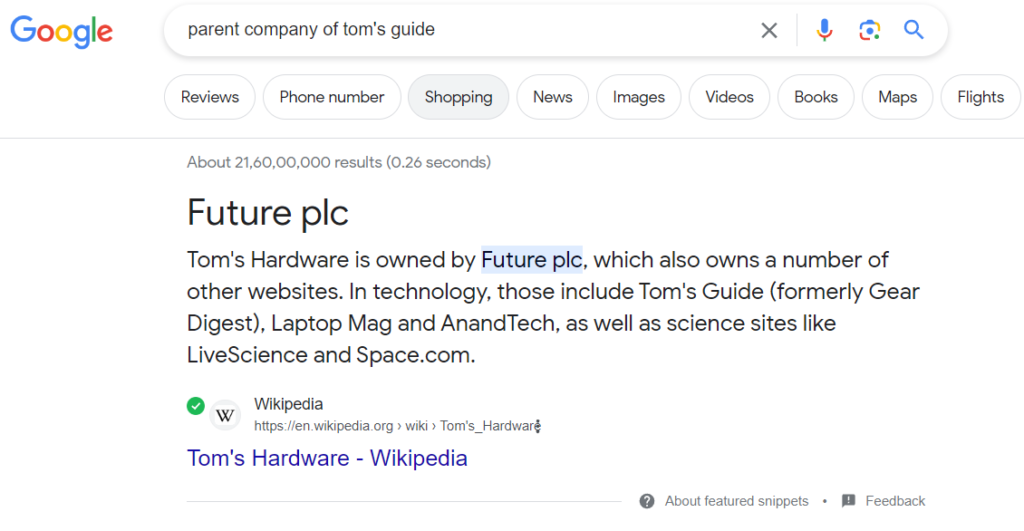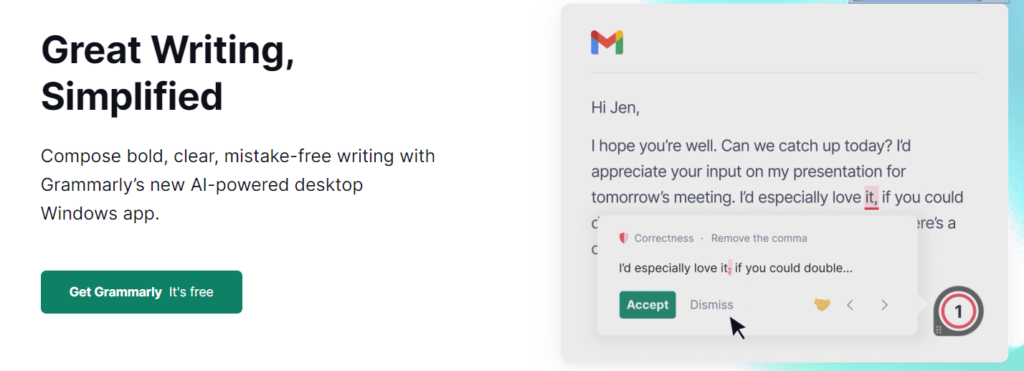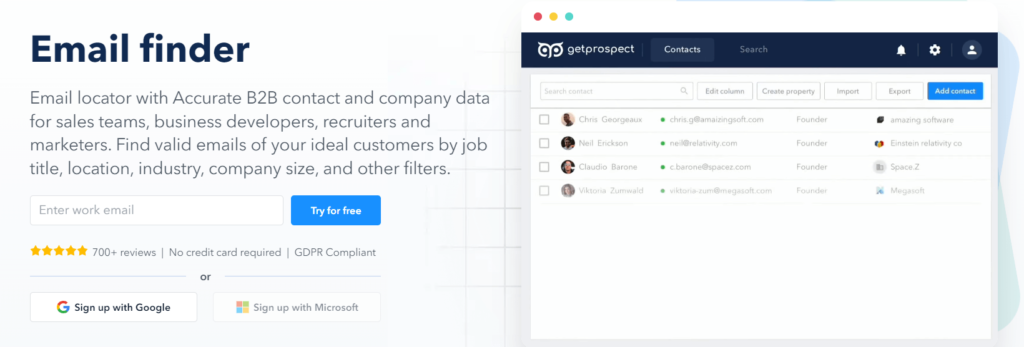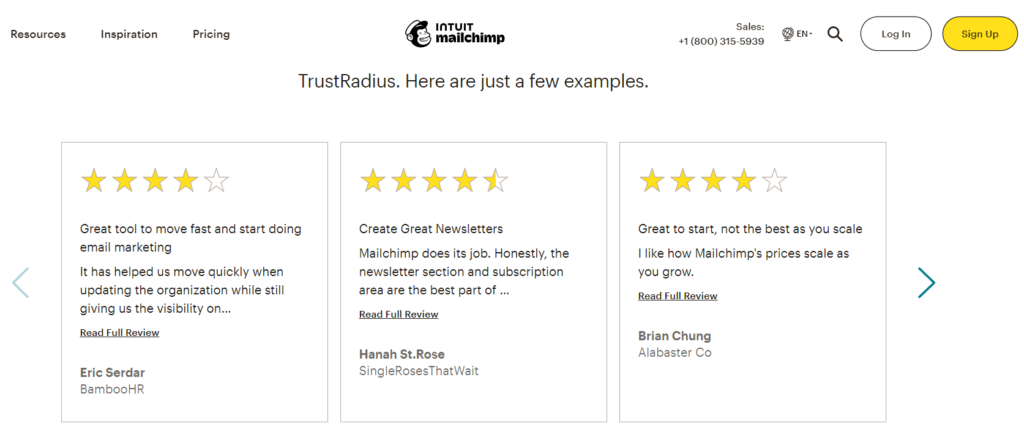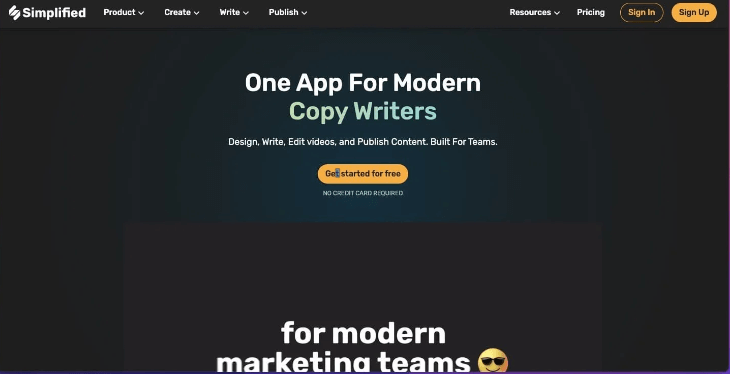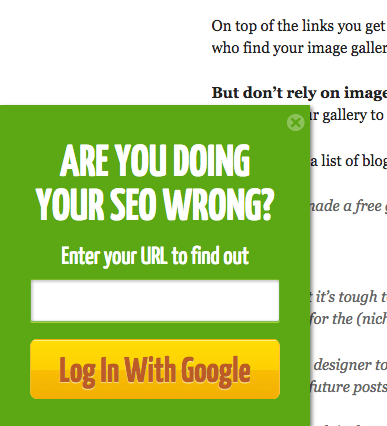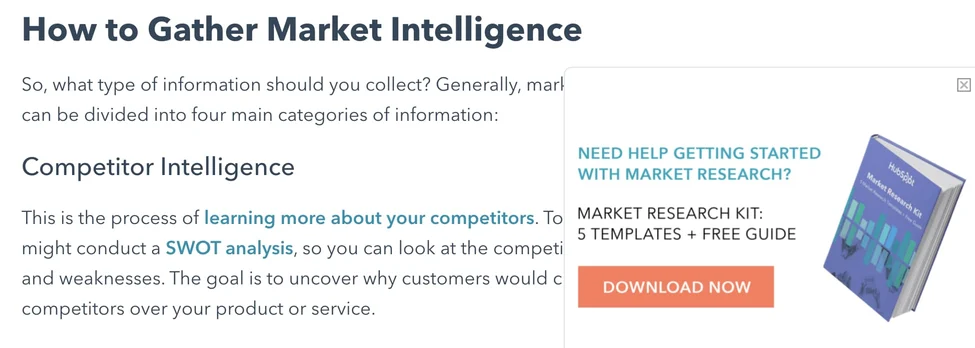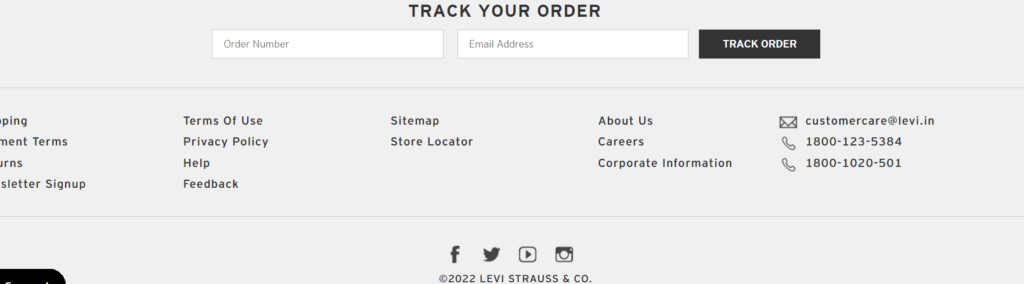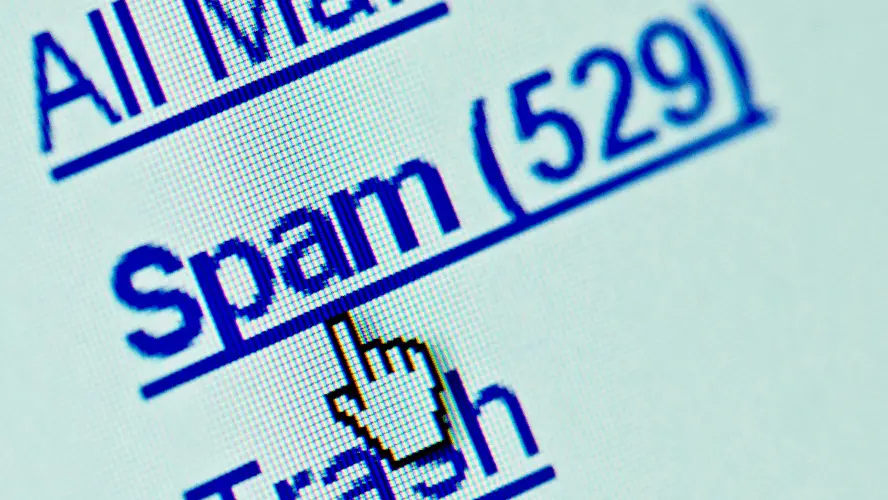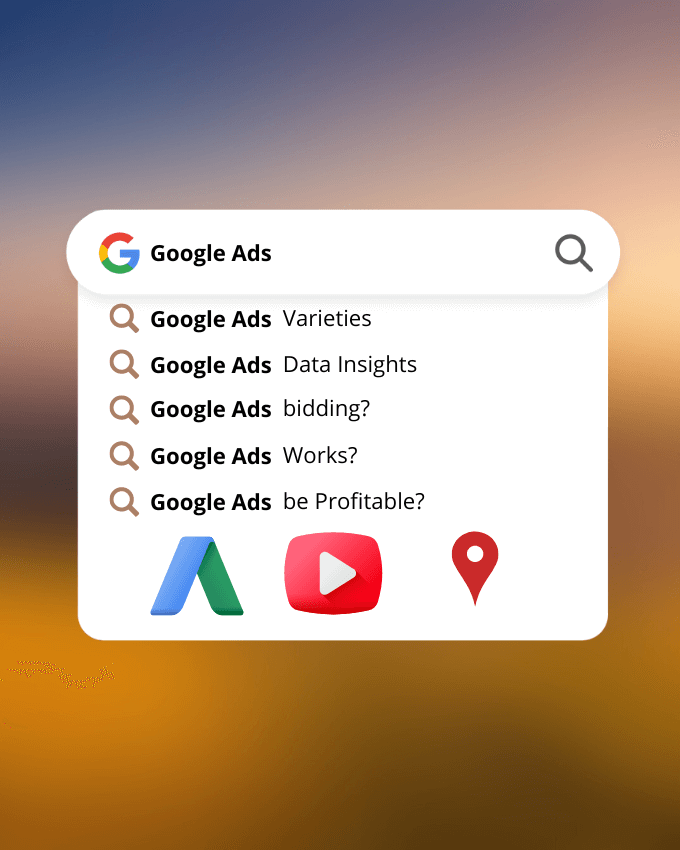Effective digital marketing doesn’t require a massive budget; it requires strategic thinking. Let me share some key strategies to maximise impact without breaking your marketing budget. These budget-friendly digital marketing strategies are based on the trends and tools from 2024.

Content Strategies
1️⃣ Develop Resonant Content
Develop content that resonates with your target audience and addresses their needs. This will drive organic traffic, enhance your online visibility, and improve your SEO.
Leverage organic tactics. For example, create a blog to establish thought leadership and improve your SEO. Elevate this further by repurposing this content in different formats.
2️⃣ Leverage Existing Content
Turn existing blog posts into a captivating video or an engaging eBook. This saves precious time and extends your content’s reach. Producing valuable content that addresses pain points and offers solutions builds trust. Creating content designed to address each stage of the buyer’s journey removes concerns and ultimately drives higher quality leads.
Data-Driven Strategies
1️⃣ Leverage Customer Data
Use the data you already have to better understand your customers. Analyse their behaviour, preferences, and feedback to optimise their website experience. Personalised experiences lead to higher engagement and conversions.
2️⃣ Seamless CRM Integration
Ensure your CRM data flows seamlessly into your digital marketing tools, including analytics and paid channels. This enables efficient and precise targeting and effective campaign management. Hubspot provides a free plan for their CRM. Another free CRM is Odoo, even their tagline is Free and Amazing 🙂 sounds cool, right?
3️⃣ Understand Your Metrics
Regularly monitor traffic, bounce rates, conversion rates, and Customer Acquisition Cost (CAC). Utilise these datapoints to reallocate resources effectively. For example, revise high-bounce content or amend calls-to-action to improve engagement and conversions. Test one element at a time for methodical progress and clearer learnings.
Free and Low-Cost Tools
1️⃣ Utilise Free Tools for E-Commerce
For e-commerce businesses, take advantage of free tools like Google My Business, Meta Commerce, and Microsoft Bing Shopping. These platforms can help increase your online presence without additional costs.
2️⃣ SEO
There are many strategies and tactics you can do on your own to uplevel your website to appear on page 1 of Google. Make sure all your headings consist of keywords to optimise your page ranking. Google can read words; it cannot read images, so adding a weekly blog or podcast to your repertoire is one of the best things you can do for your SEO.
Improving your website’s search engine ranking can be done without spending money by using free SEO tools. Google Search Console is a must-have tool that helps you keep an eye on your site’s performance in Google Search results, showing you how to fix any issues.
Another useful tool is Google Analytics (GA4), which tracks your website traffic and user actions, giving you a clear picture of how visitors use your site.
For finding good keywords, Ubersuggest provides detailed data on keyword volume, competition, and suggestions, making it easier to choose the best keywords to target. These tools offer a solid base for boosting your site’s SEO without any cost.
3️⃣ Email Marketing
Implement Email Marketing Campaigns
When it comes to a tight budget, try email marketing. Don’t underestimate your existing database. Segment your audiences and create tailored content curated for them.
Implement email marketing campaigns with tailored content. Personalised emails that offer value to the recipient can significantly boost open and click-through rates, fostering customer loyalty and driving sales.
Bulk Email Sending Tools
Mailchimp
Mailchimp offers a free plan that allows you to send up to 10,000 emails per month to a list of up to 2,000 subscribers. This tool provides a user-friendly interface, customisable email templates, and advanced analytics to track your campaign performance. Mailchimp also offers features like A/B testing and automation to help you optimise your email marketing efforts.
Brevo (Sendinblue)
Brevo (previously known as Sendinblue) free plan lets you send up to 300 emails per day to an unlimited number of subscribers. It includes features like email design tools, automation workflows, and detailed reporting. Brevo also offers SMS marketing and CRM capabilities, making it a versatile choice for small businesses.
Email Warm-Up Tools
MailWarm
MailWarm is a free tool designed to help improve your email deliverability by gradually increasing your email sending volume. This tool is perfect for new email accounts or those with a low sender reputation. By slowly building up your email volume, you can avoid being flagged as spam and ensure that your messages reach your recipients’ inboxes.
Warmbox
Warmbox is another excellent tool for warming up your email address. It automatically engages with your emails, marking them as important and moving them out of the spam folder. This interaction helps improve your sender reputation and ensures higher deliverability rates for your future email campaigns.
Email Verification Tools
Hunter
Hunter’s Email Verifier tool is free and helps you clean your email list by verifying the validity of email addresses. This ensures that you are sending emails to real, active accounts, which can improve your deliverability rates and reduce the risk of being marked as spam.
ZeroBounce
ZeroBounce offers a free plan that allows you to verify up to 100 email addresses per month. This tool helps you remove invalid email addresses, catch-all domains, and spam traps from your list. By maintaining a clean email list, you can improve your sender reputation and achieve higher engagement rates.
Social Media
1️⃣ Consistency on Social Media
Consistency on social media is the perfect strategy to implement inside your business with the least amount of investment and a thousand percent payback. Instagram alone has 2.3 billion monthly active users. Imagine if you can reach and capitalise on 1% of that audience? Would you be able to service them? Chances are, probably not.
2️⃣ Meta Ads
Incorporating low-cost, high-reach tactics such as Meta Ads can help drive brand awareness and traffic. Try influencer marketing as well, where you can collaborate with industry experts. Partner and cross-promote – it’s a win for everyone.
Testing and Optimisation
Use previous campaign data or A/B test on a small budget to determine what works best for your audience. Continuous testing and optimisation will save your marketing budget significantly.
1️⃣ Regular SEO Review
Reviewing and improving website SEO on a regular basis will increase website views and ensure the business stays front of mind and top of search engine result lists.
2️⃣ Website Optimisation
Website Optimisation
Ensure your site is user-friendly and fast. A user-friendly site means that it’s easy to navigate, with clear menus and links that guide users to the information they need. A fast website loads quickly, which is important because slow-loading pages can frustrate visitors and cause them to leave.
Engagement rate is a key metric that shows how well users are interacting with your site. Aim for an engagement rate above 60%, which means that the majority of your visitors are finding your content useful and engaging. High engagement rates often lead to better conversion rates, as engaged users are more likely to take desired actions, such as making a purchase or signing up for a newsletter.
Analytics
Use Analytics Tools
Using analytics tools is key to making informed decisions about your digital marketing efforts. One of the best free tools available is Google Analytics aka GA4. It helps you track and understand how visitors interact with your website. You can see where your traffic is coming from, what pages are popular, and how long people stay on your site.
Set KPIs and regularly compare performance. For example, you might set KPIs for website traffic, bounce rate, conversion rate, and average session duration.
By consistently monitoring these metrics, you can make data-driven decisions to optimise your marketing efforts. For example, if you notice a high bounce rate on a particular page, you can investigate and make necessary changes to improve user experience and engagement.
Through creativity, planning, and effective measurement, businesses with limited budgets can achieve impressive results.